- Project
- Fluid Tubes
- Fluid Shell
- Heat Balance
- Geometry
- Baffles
- Overall Calculation
- Mechanical Calculation
- Batch
- Graphs
- Reports
- Menu
Fluid Shell
Form Fields
These are the fields and UI elements that are shown in this form, along with a describing text and explanation about their usage in the application.
Fluid Shell
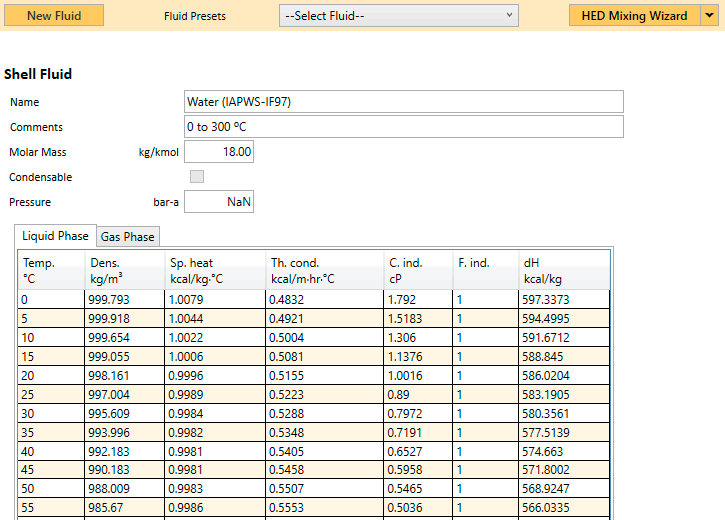
Creates an empty new fluid in the shell side. All fluid fields and the datatable are cleared out. Fluids created this way only exist within the current project, process and side (just where they are). Unless they are saved explicitly as standalone fluids, they cannot be reused in other projects, not in other processes of the same project, not even the other side of the same process.
This is a dropdown list of fluids for quick access to be used in the shell side. The user can set up the fluids in this list through the Tools → Select Presets → Fluid Presets menu. A single set of fluids can be selected for both the tubes side and the shell side. The same list of preset fluids will be available for both sides. The user can ellaborate this list from the public shared fluids database and from any other fluid with read access (either self-owned or readable through a group).
This is a dropdown of command buttons that can be used to generate new fluids. There are two methods for generating these new fluids:
- HED Mixing Wizard.
- DIPPR Mixing Wizard.
Name 🇦
A descriptive Name for the fluid. Maximum length for this field is 100 characters.
Comments 🇦
Additional information about the fluid can be entered in the Comments field. Maximum length for this field is 200 characters.
Molar mass of the fluid.
- Metric: kg/kmol
- SI: kg/kmol
- British: lb/mol
This checkbox has to be checked when the fluid is defined in saturation. It is only available when all the data has been introduced. A fluid defined in saturation means the thermodynamic properties depend on temperature and pressure, which is defined as vapour pressure for each temperature. This is the best way to define a fluid to calculate a total condensation, that allow you to define later the condensation point setting the temperature or the pressure. Also, with this kind of fluid, liquid sensible heat calculation is allowed because of the lower influence of pressure on liquid properties.
The data that define the fluid are defined in this datagrid. There are two main tabs, one for the Liquid Phase properties and other for the Gas Phase properties.