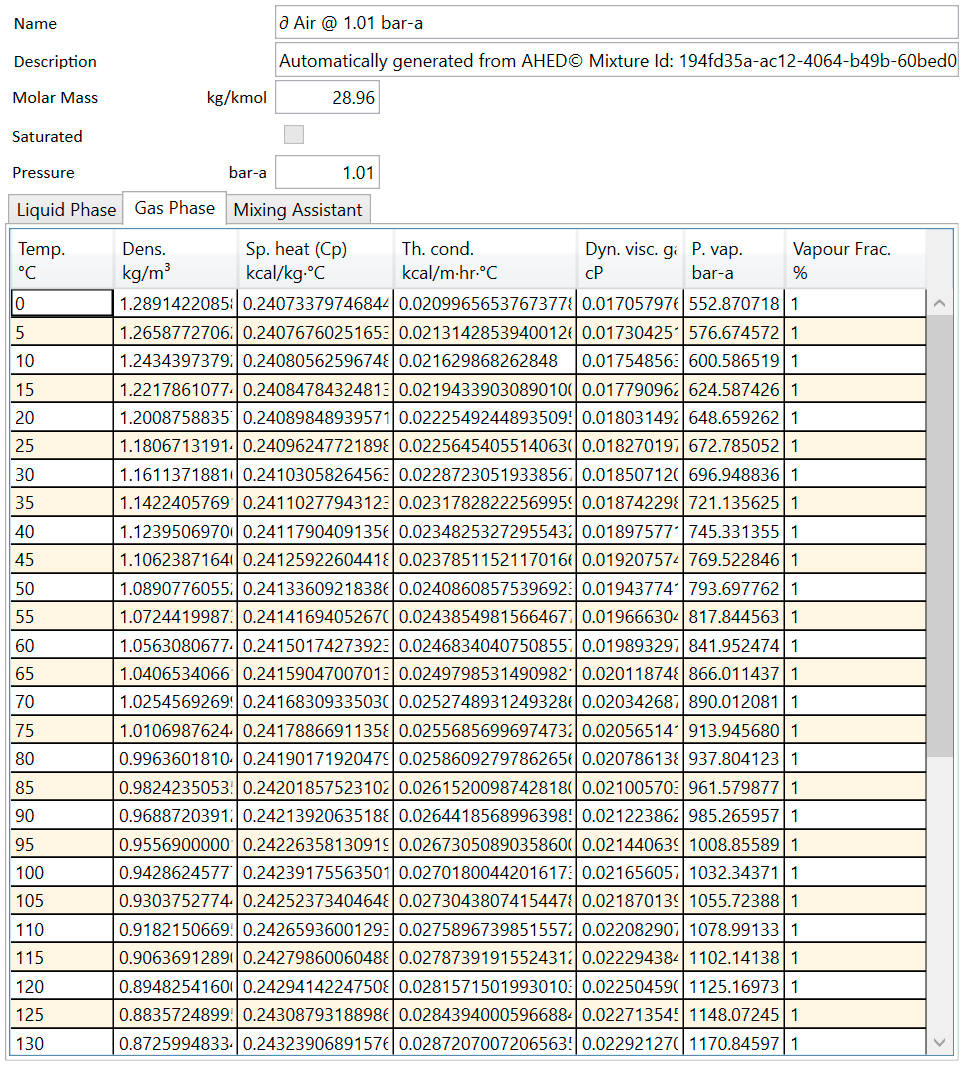AHED offers various options for physical properties:
Table Format
For all licenses
All physical properties are inserted in a table for various temperature points. This way of defining a fluid is useful for industries such as food and environmental where often fluids cannot be defined as a mixture of pure chemical components. Users can define properties for both the Liquid phase and Gas phase of their fluids.
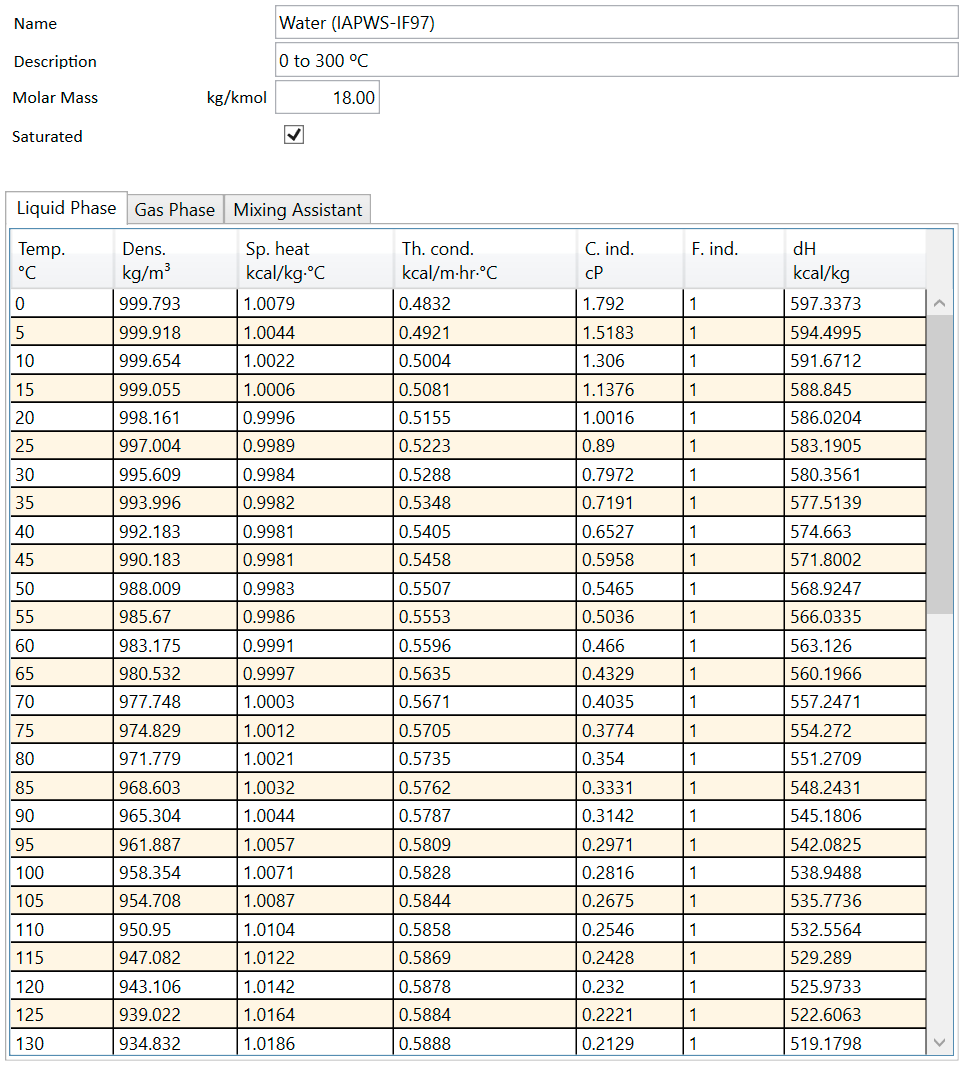
Graphs
For all licenses
Quick-check graphs are displayed for every data entered in the tables, helping users to quickly pin-point any incorrect or missing values in the property table.
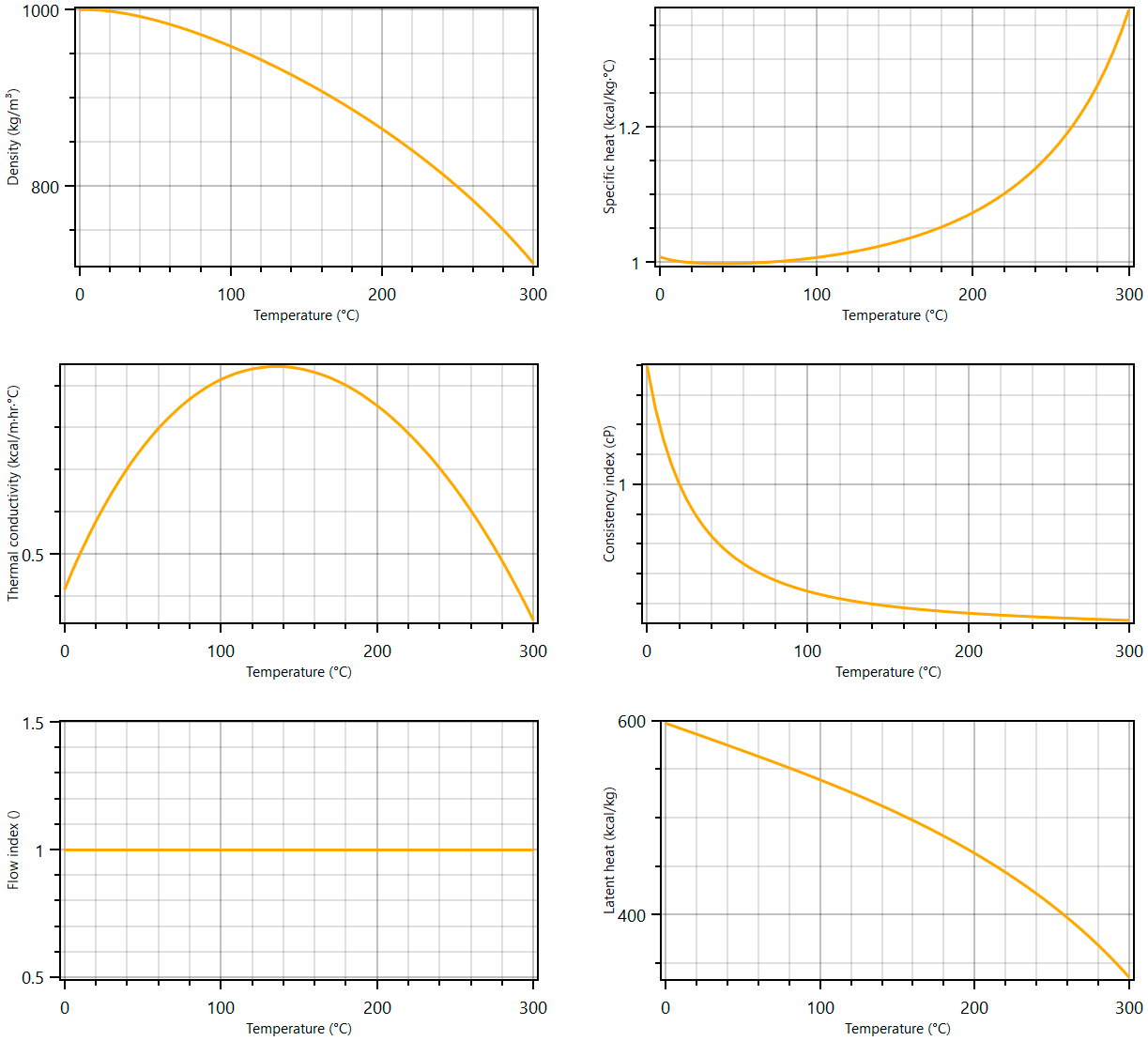
AHED Chemical Compounds Database
For Gold and Platinum licenses only
This database contains 53 of the most used chemical compounds in industry. Users select the components with the right mass or molecular % and define the temperature range and inlet pressure.
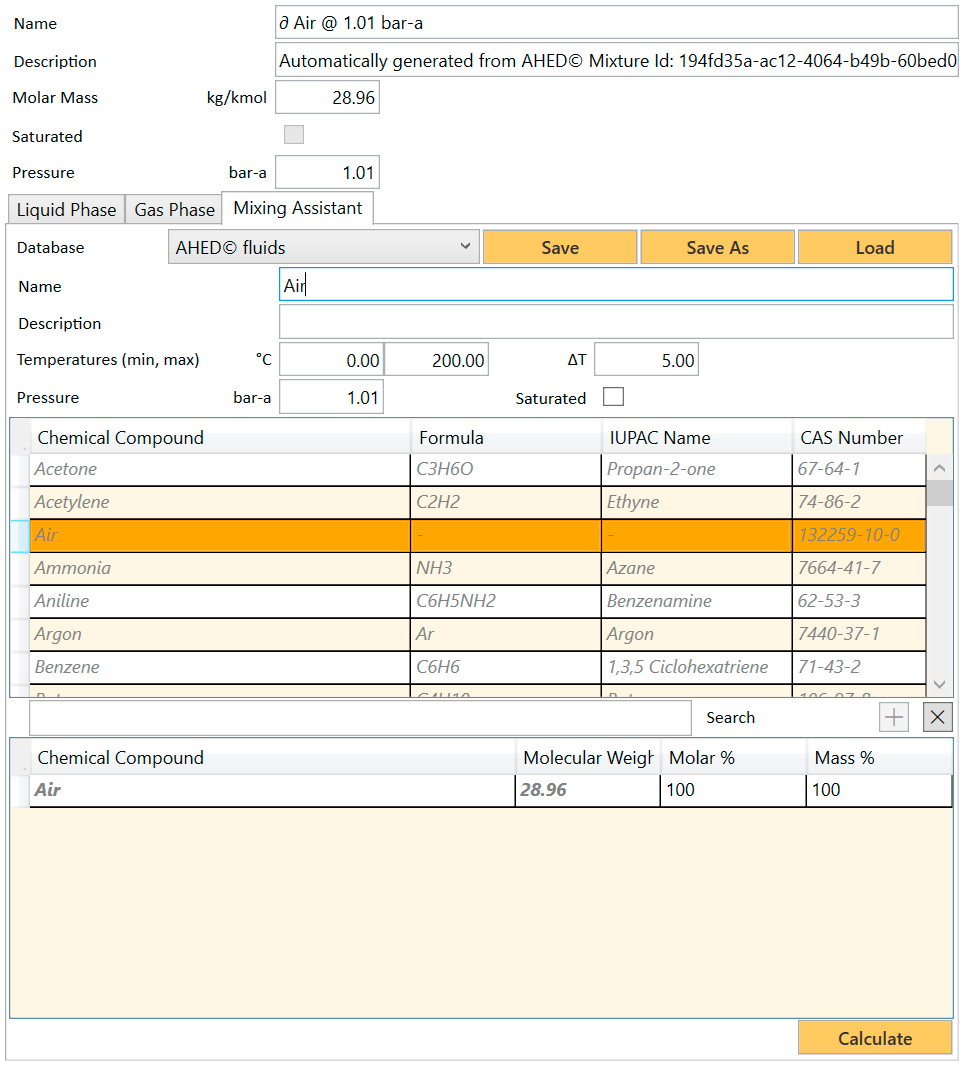
Table Format for Mixtures
For Gold and Platinum licenses only
Once a Mixture is calculated (based on one or several compounds), the resulting data is shown in a table as any other regular Fluid. It will contain all available physical properties and will be ready to be used later in other places within the application.